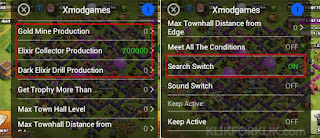How to Find dead base in COC with XMODgames
In this article I will teach you how to find dead bases in a clash of clans game using XMODSFinding Clash of Clans dead base using XMOD is easy and simple, and does not require time and energy as well as our thoughts.
How to Find dead base in COC with XMODgames
1. Make sure your Android phone is already in the root. If not, please read on Root Android article with Framaroot
2. Download Xmodgames and install. For how to install please read on How to Install Xmodgames and mod COC
3. Open Clash of Clans via Xmodgames. Just hit the "Launch" button then the game will open.
4. Press the rocket icon on the right / left corner, then press "XMOD"
5. Fill in the appropriate loot value you want to find in the option "Gold Mine Production, Elixir Collector Production, Dark Elixir Drill Production" or you can fill one of them
6. Enable "Search Switch"
7. After that find the base as usual by pressing the "Find a Match" and automatically Xmodgames will find the appropriate target loot you want. After the target is found, Xmod will stop searching.
2. Download Xmodgames and install. For how to install please read on How to Install Xmodgames and mod COC
3. Open Clash of Clans via Xmodgames. Just hit the "Launch" button then the game will open.
4. Press the rocket icon on the right / left corner, then press "XMOD"
5. Fill in the appropriate loot value you want to find in the option "Gold Mine Production, Elixir Collector Production, Dark Elixir Drill Production" or you can fill one of them
6. Enable "Search Switch"
7. After that find the base as usual by pressing the "Find a Match" and automatically Xmodgames will find the appropriate target loot you want. After the target is found, Xmod will stop searching.